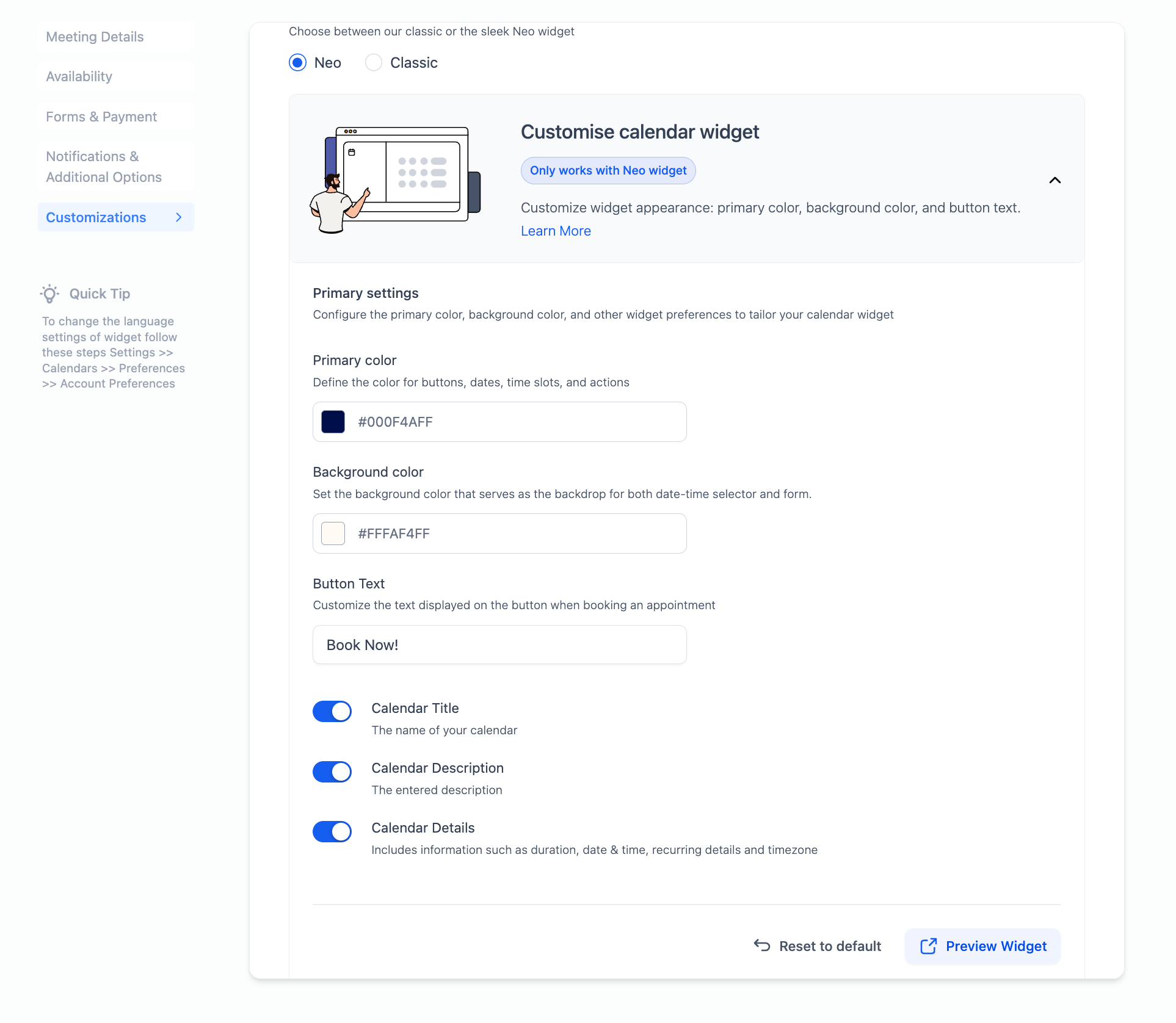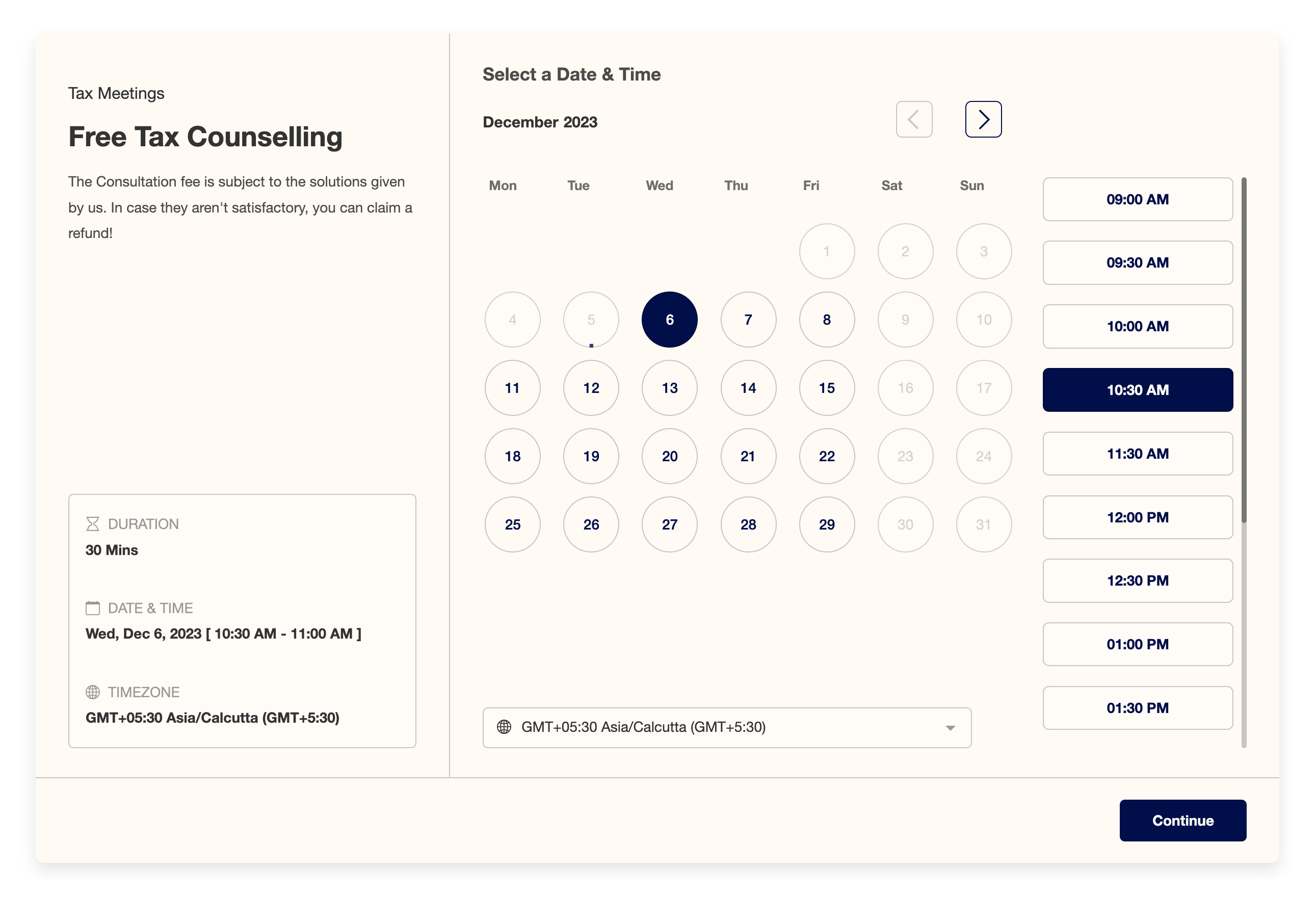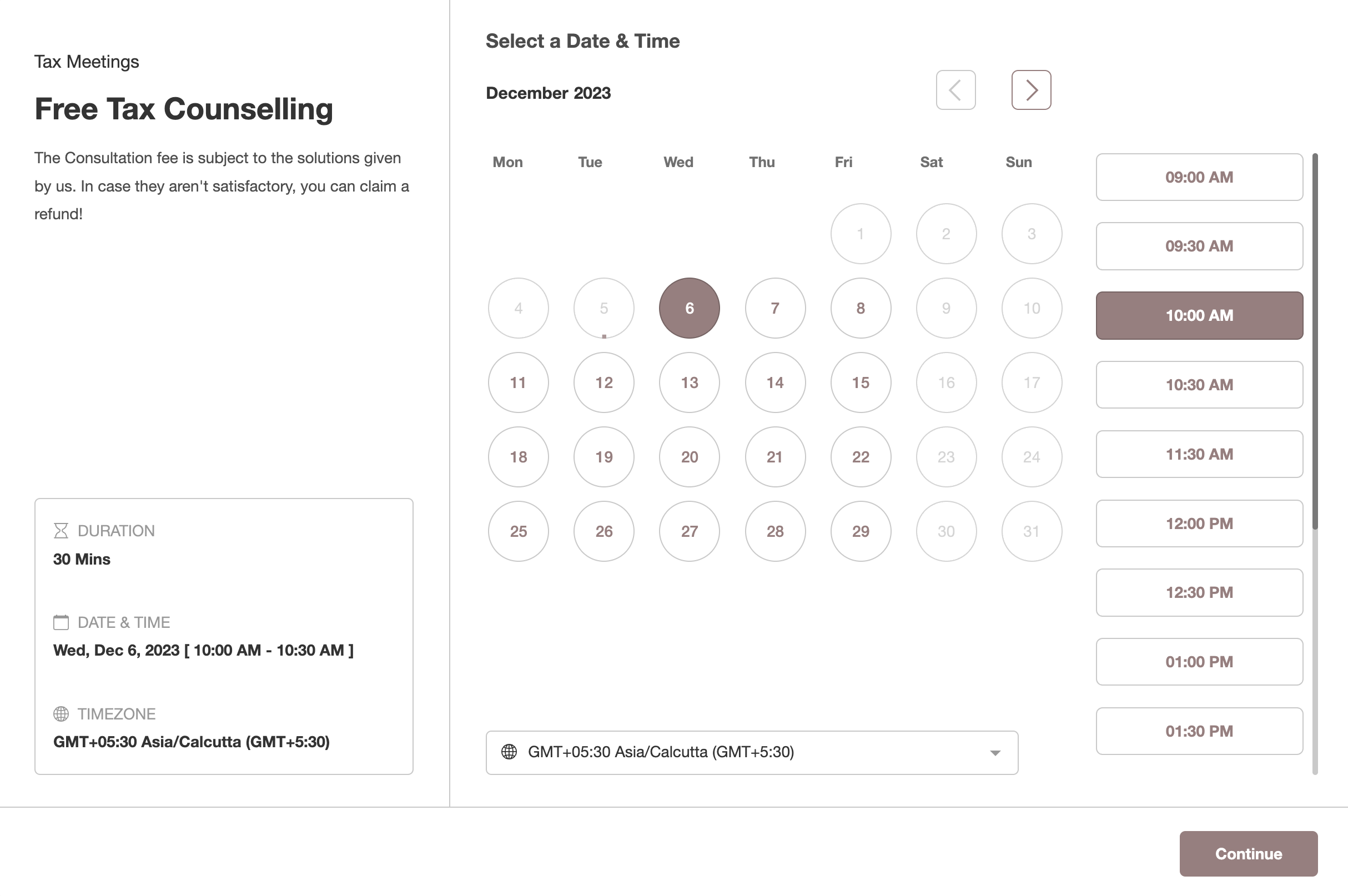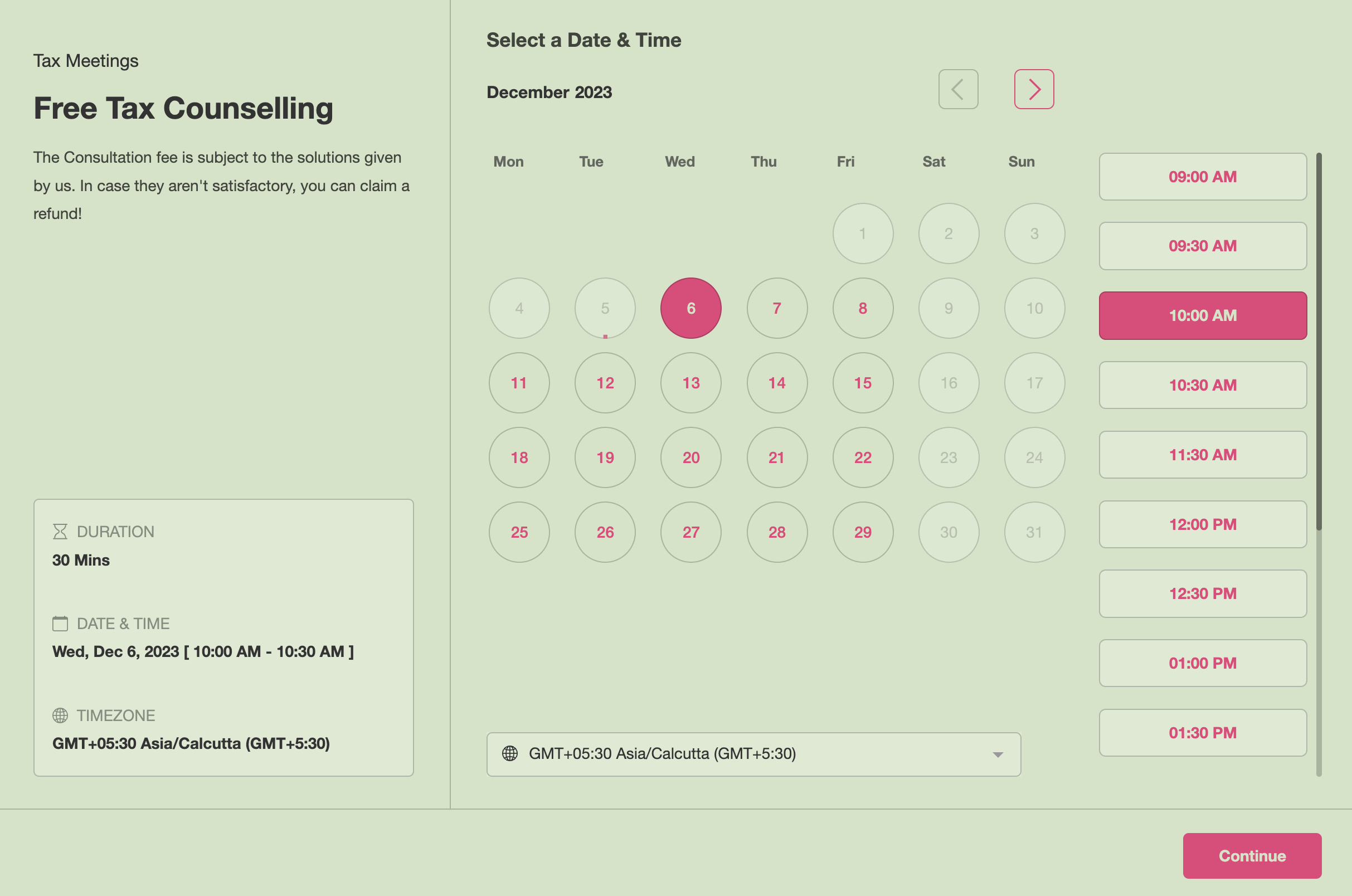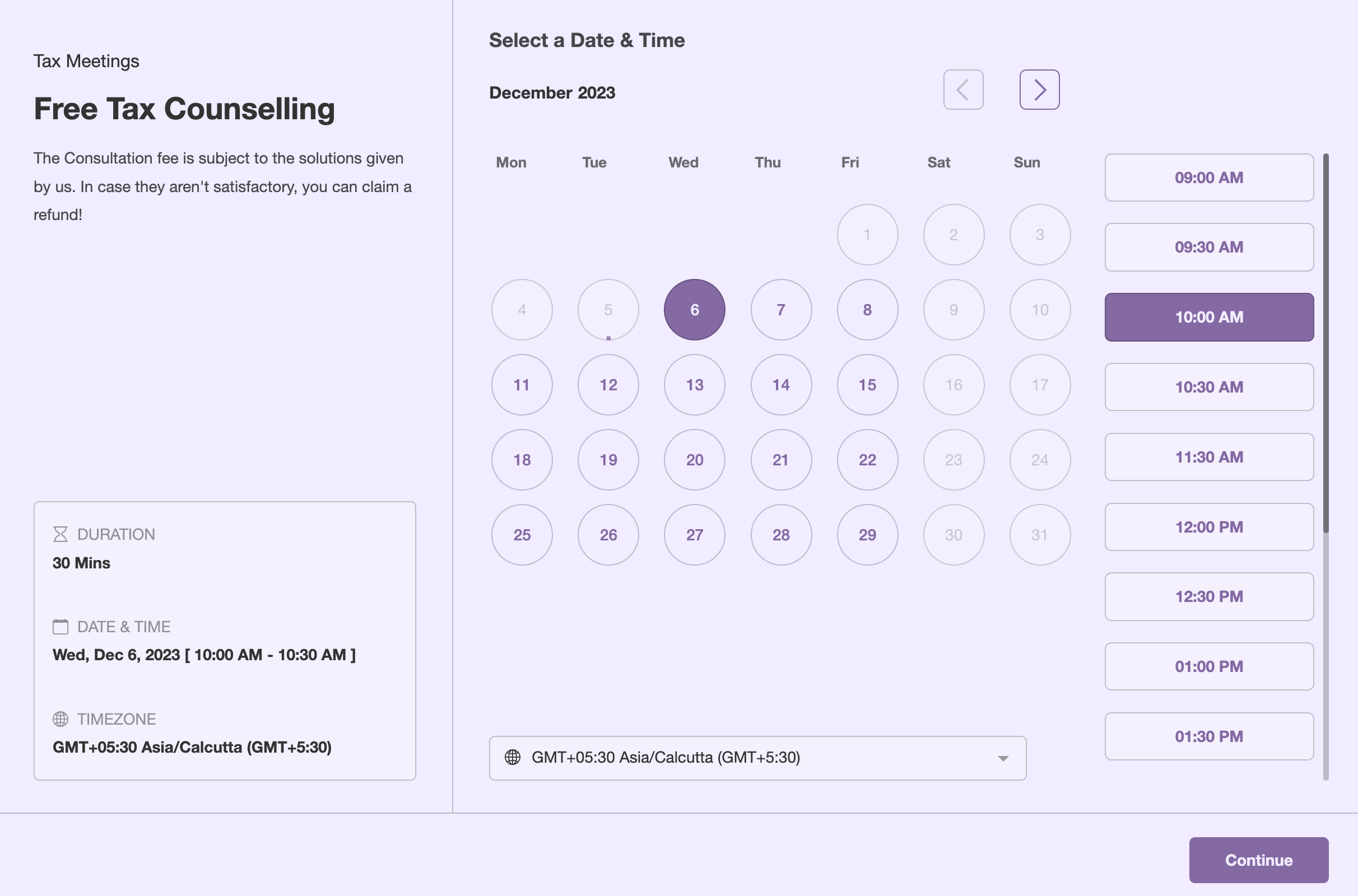We're excited to present the Customize Calendar Widget feature, a powerful tool created to empower users to control the appearance and functionality of their widget.
What does this mean?
This feature enables you to personalize the look and feel of your widget. You have the ability to customize colors, button text, and more, allowing you to have a calendar that is uniquely yours.
What can you customize?
- Primary Color: Define the color for buttons, dates, time slots, and actions.
- Background Color: Set the backdrop color to create a visually appealing environment for your calendar.
- Button Text: Personalize the text displayed on the button when booking an appointment. For example, "Schedule Meeting," "Book Appointment," etc.
- Hide Calendar Details: Choose to hide Calendar Name, Description, and other details for a clean and focused display.
Please Note:
- This feature is only compatible with the Neo Widget.